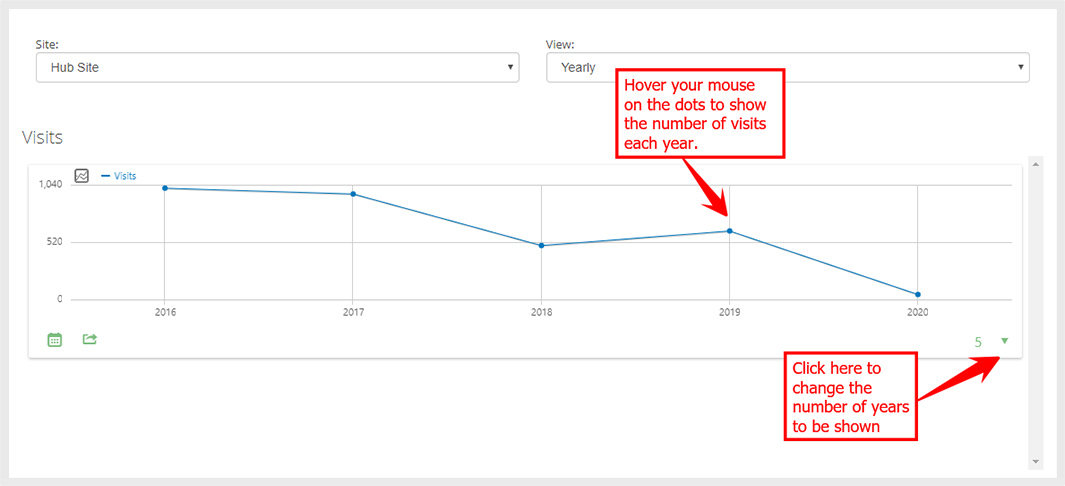Help Center
How to View Statistics Based on Timeframe
- Log in to your Freedom Project account.
- Go to Insights.
- Click on the drop-down arrow under Site and choose the site you want to check.
- Click on the drop-down arrow under View. You can check statistics for the past week, months, and years.
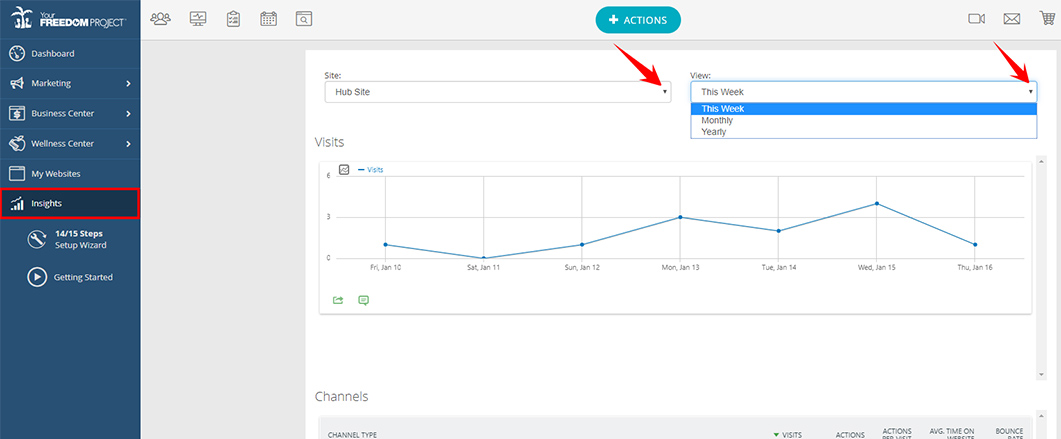
THIS WEEK:
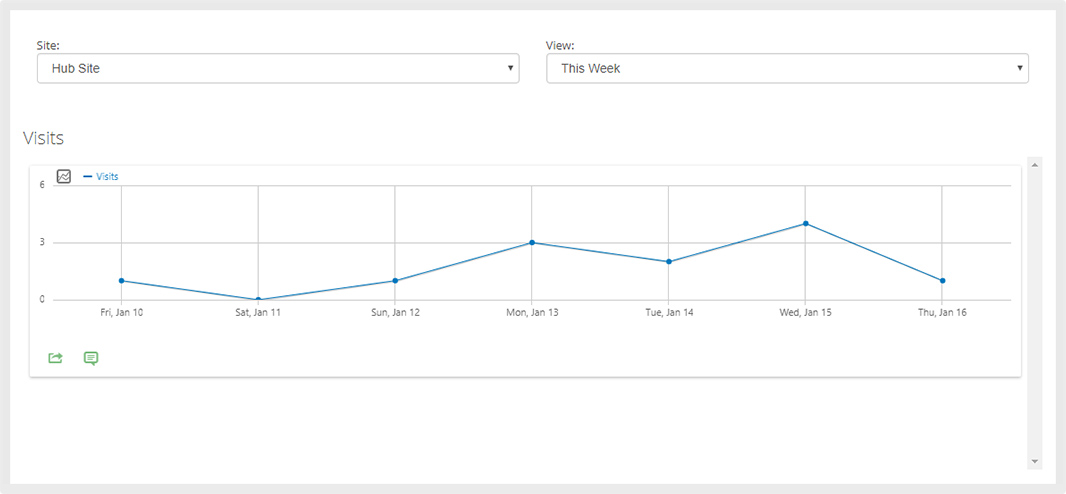
MONTHLY
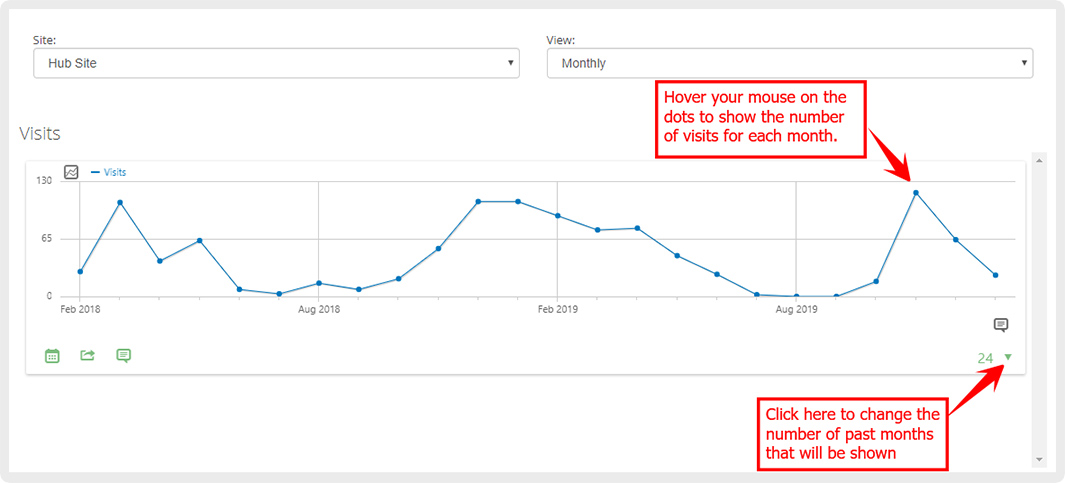
YEARLY