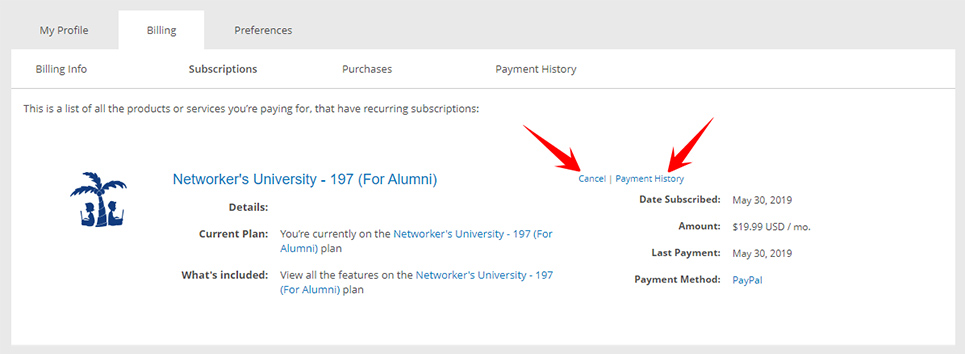Help Center
How To Manage Your Subscriptions
1. Log in to your account
2. Select Billing menu
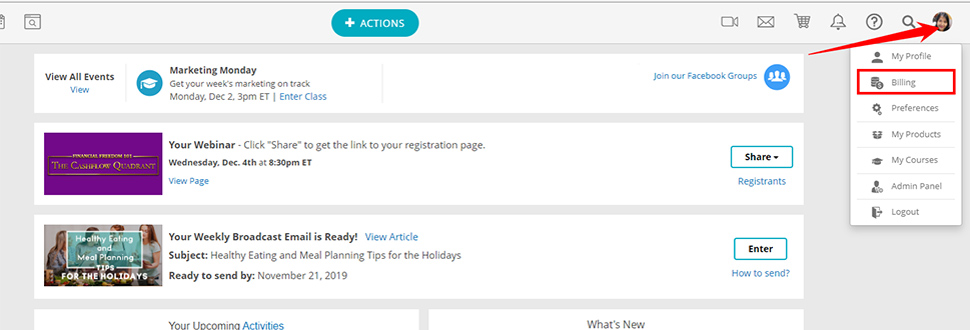
On the billing page, you have the following tabs : Billing Info, Subscriptions, Purchases, Payment History
3. Billing Info
This is where you can see :
> the Available payment options we have
> Lists of subscriptions you have under specific payment method
You can also log in to your Paypal Account from here.
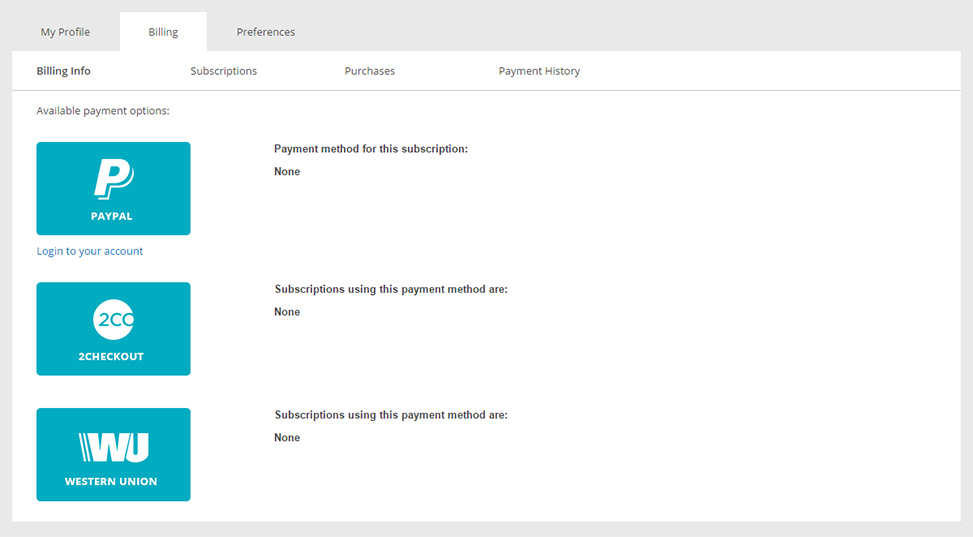
4. Click the Subscriptions tab
You'll find the list of all the products and services you're paying for that have
recurring subscriptions.
These could either be monthly or yearly subscriptions .
Examples are My Freedom Builder (monthly) and Freedom Domains (yearly) .
This is where you can also change your plan, cancel your subscription or view your payment history.